Country Based Field Validation
Release Date: July 28, 2025
We’ve introduced country-specific validation rules to help standardize data entry, improve accuracy, and reduce formatting errors across student records and forms.
What’s New
- Province / State fields are now dropdowns based on the selected country
- Postal Code (Canada) and ZIP Code (US) must match the correct format
- SIN (Canada) and SSN (US) are now validated for proper structure
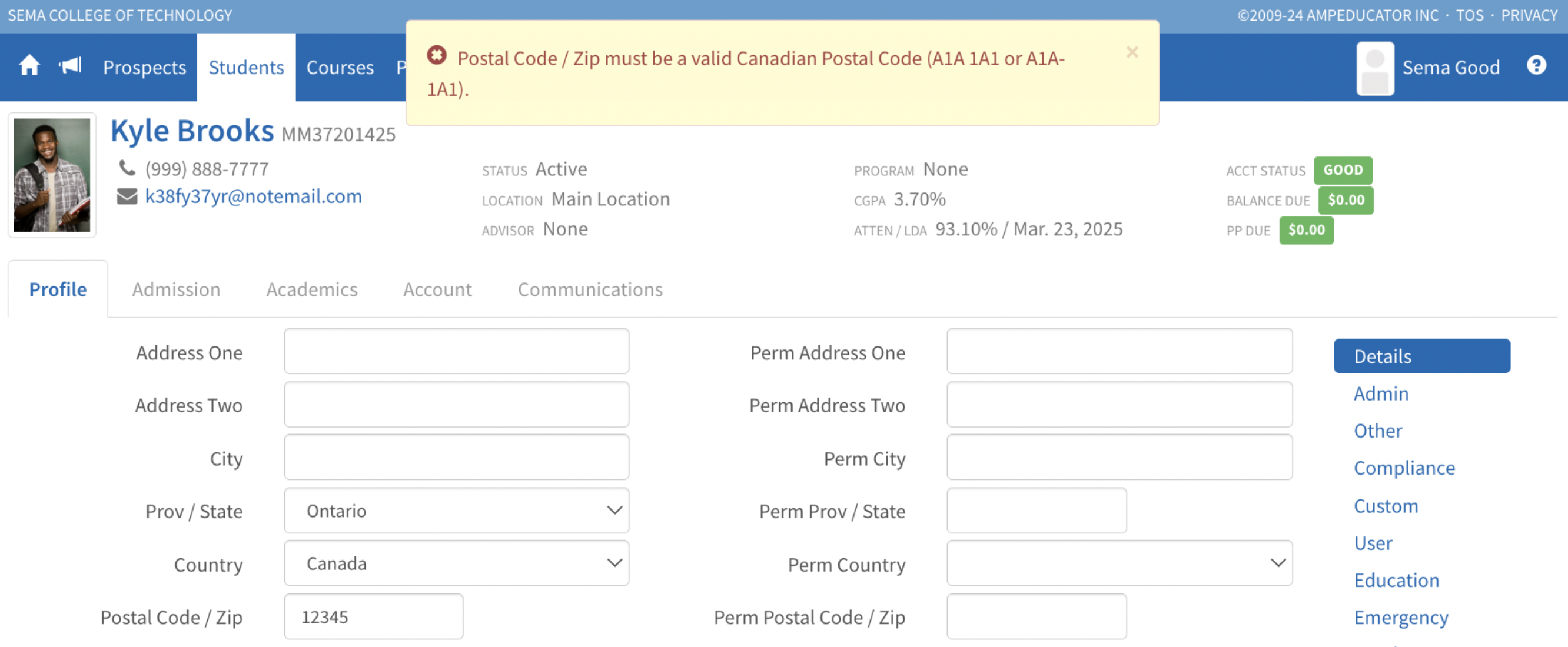
These validations are also available when configuring Form Questions.
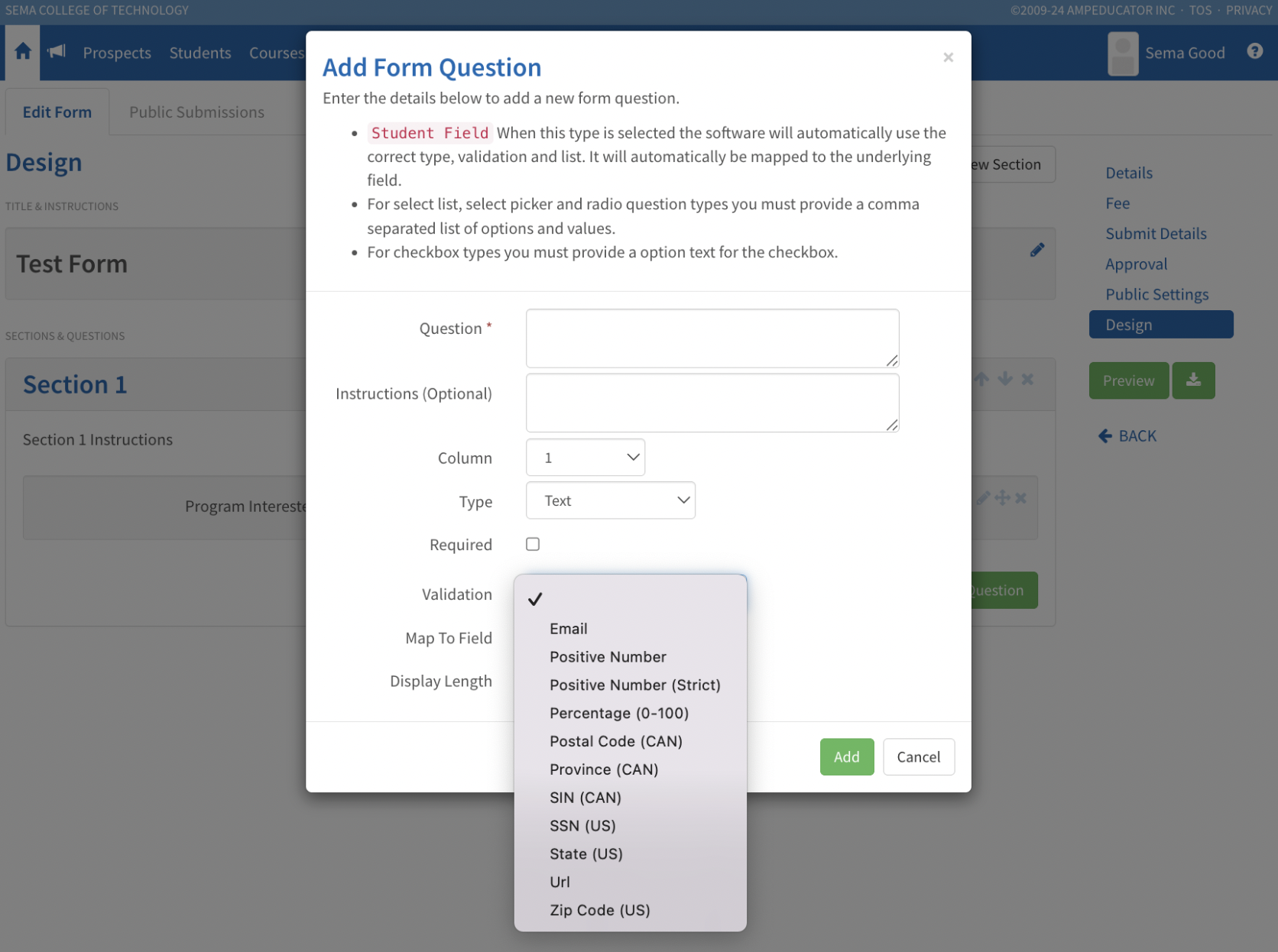
⚠️ Note: These validations apply to manual data entry as well as data imported or posted via API.
Make sure values follow proper formats (e.g., “ON” not “Ontario”) to avoid errors.
Admissions Templates, Lead Provider Automation, and Student Admission Tab
Release Date: July 21, 2025
This release adds powerful features to help you streamline the admissions process and maintain visibility across both Prospects and Students.
Admissions Templates
You can now create and manage Admissions Templates under Admissions. These templates are customizable checklists of admission items to help standardize the admissions process across programs or student types.
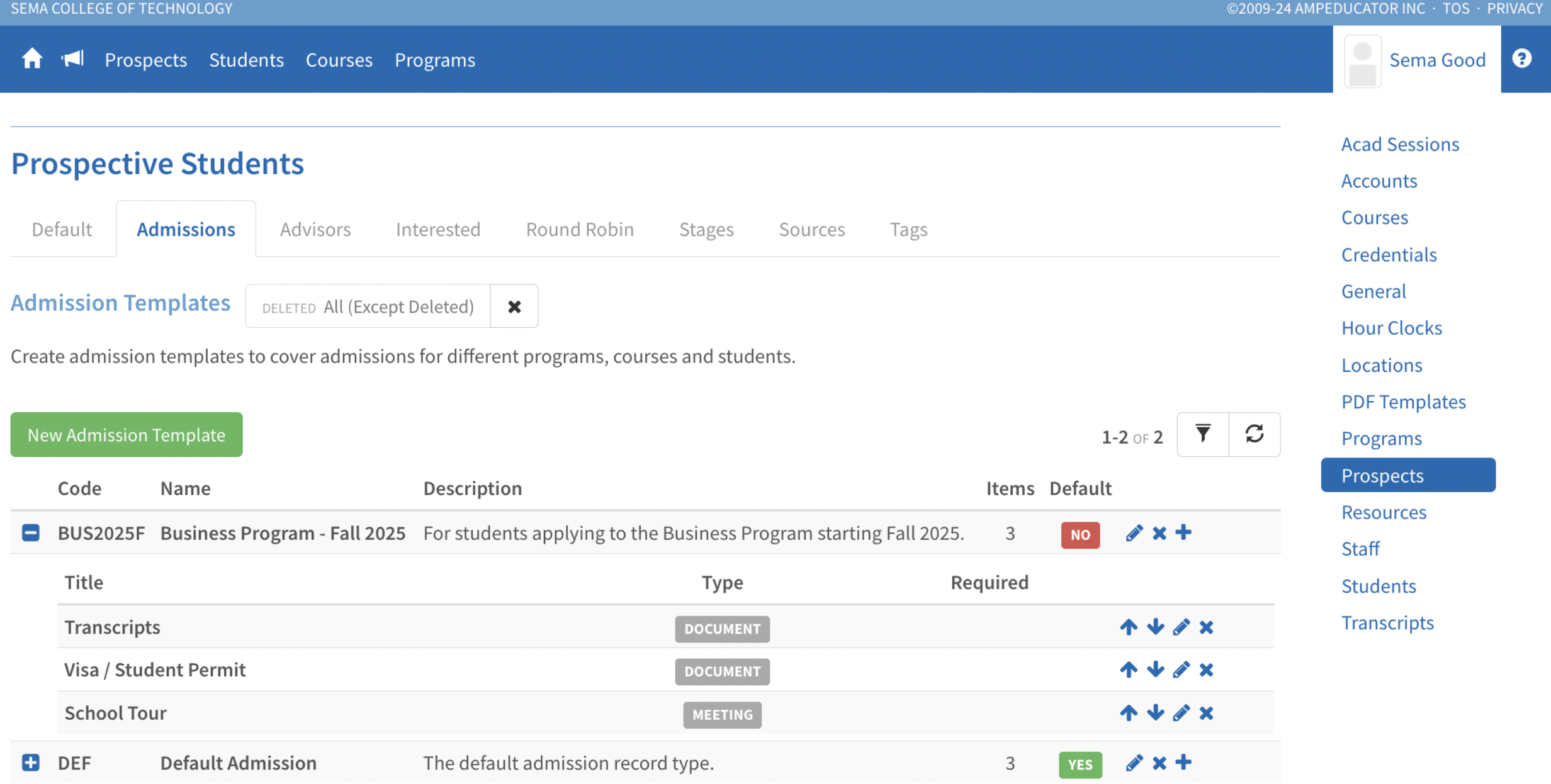
When creating a template, you can:
- Choose which core admission documents (application, offer, contract) are required
- Select specific forms or contracts to guide staff through the process
- Mark a template as the default for new Prospects
Each template can be expanded to view, add, edit, or reorder the admission items.
Multiple Admission Records
You can now assign more than one admission record to a single Prospect or Student. This is useful when one is applying to multiple programs or needs to follow a separate admissions process. Each record can have its own template and checklist.
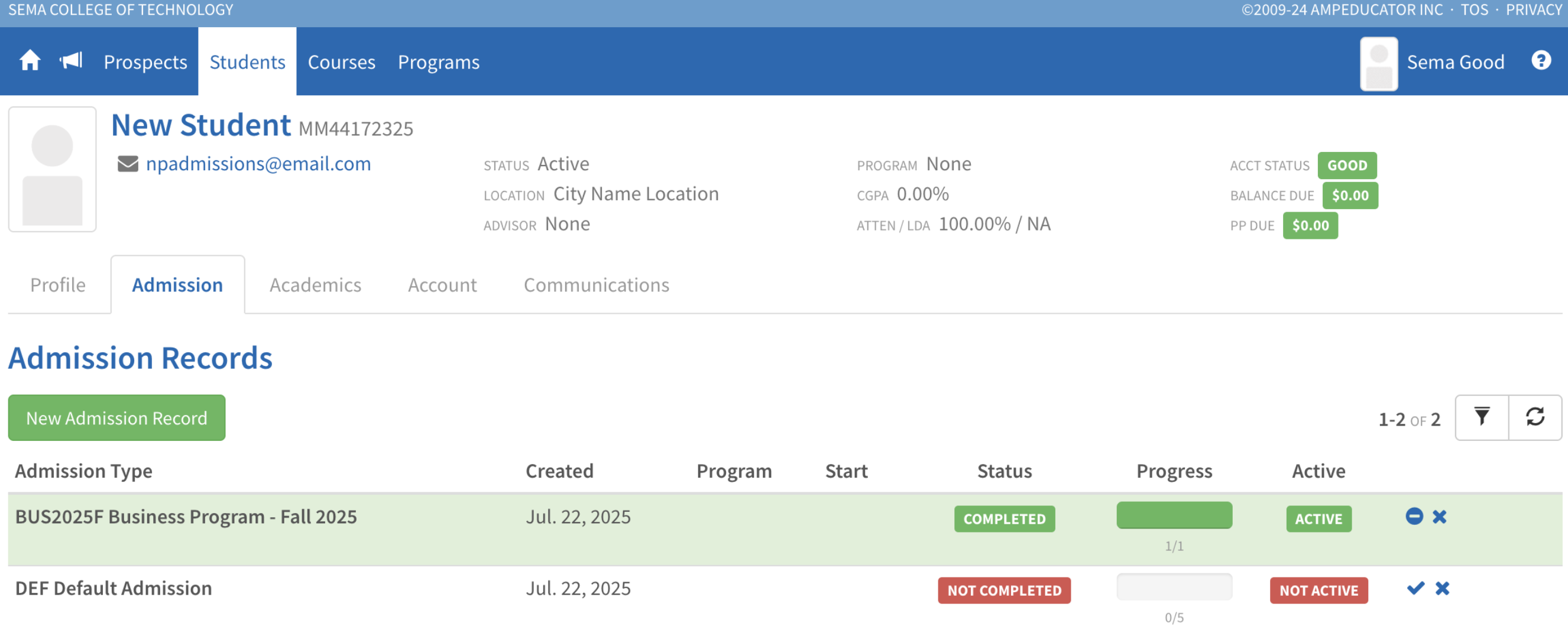
Linking Templates to Lead Providers
You can now automatically assign an Admissions Template by setting the Action Type to Create Admission Record in your Lead Provider settings.
From there, choose the template you want to apply and optionally use filters to apply the template only to specific types of Prospects.
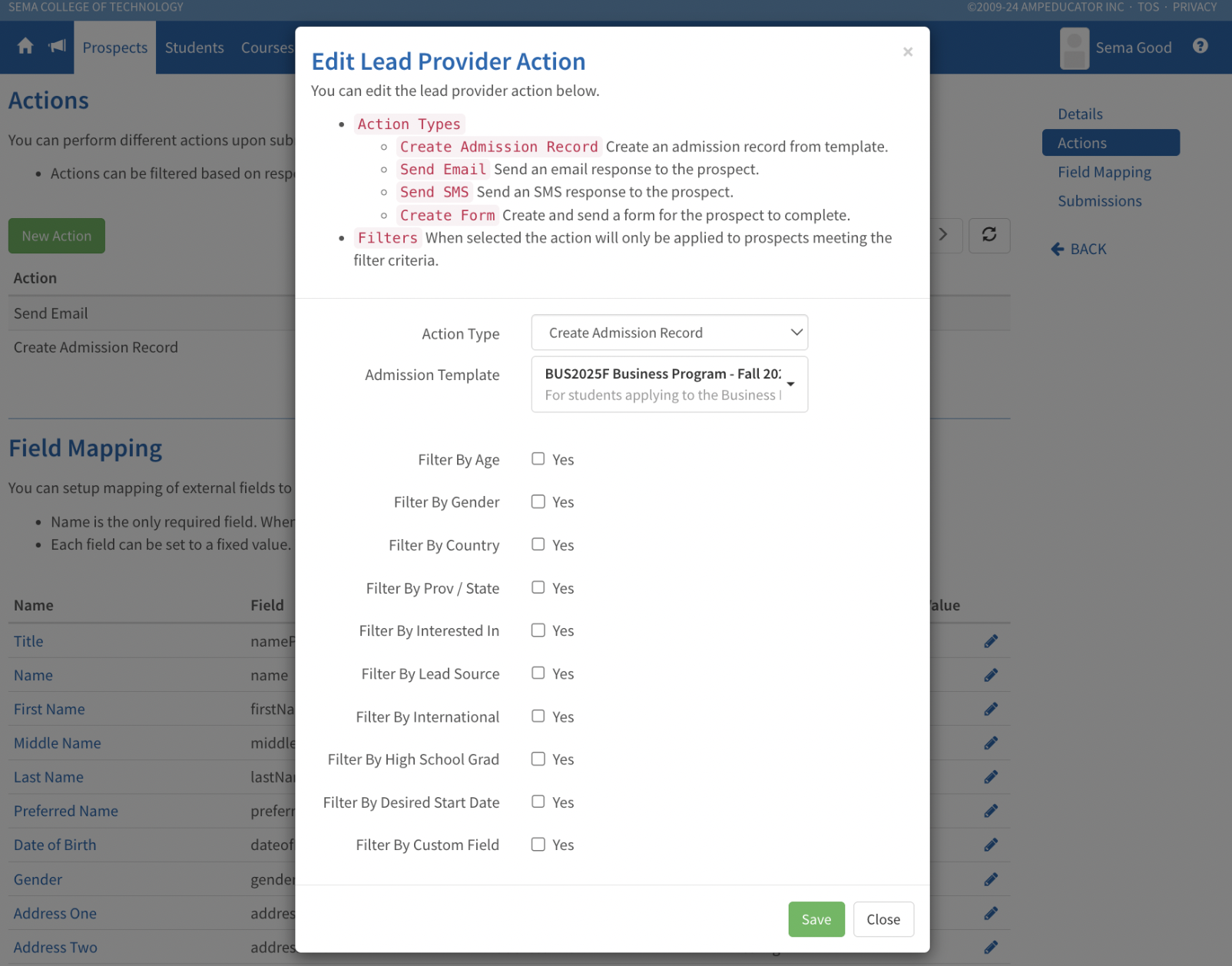
This makes it easy to ensure every Prospect gets the correct checklist based on how they entered the system.
Student Admission Tab
You now have the option to display a new Admission tab on the Student Profile, showing the full admissions record history even after the Prospect becomes a Student.
To enable it, go to Defaults and check the Show Admission Tab setting.
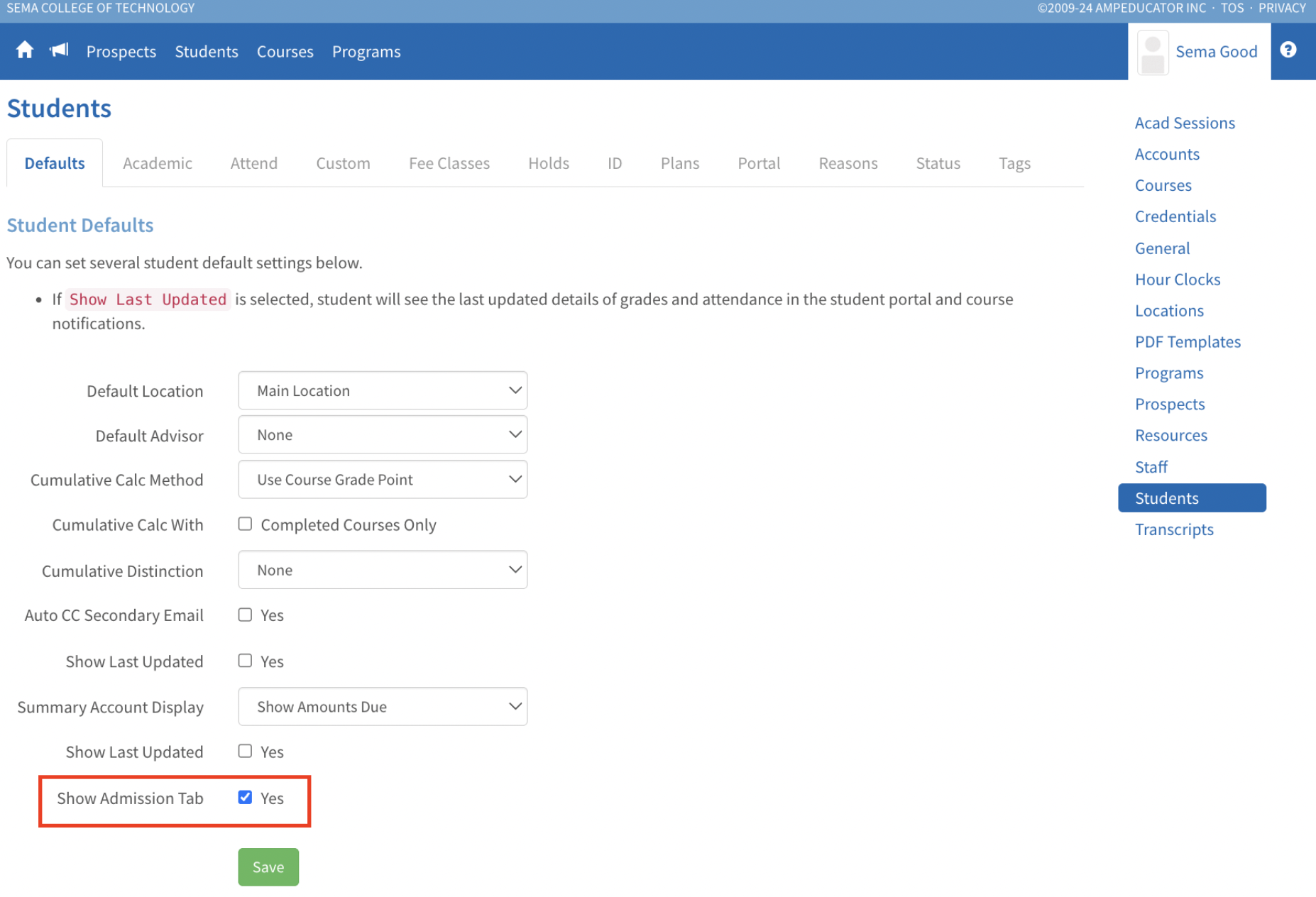
This tab mirrors the layout of the Prospects / Admissions tab and makes it easy to reference submitted forms, contracts, and other admission activity post-enrollment.
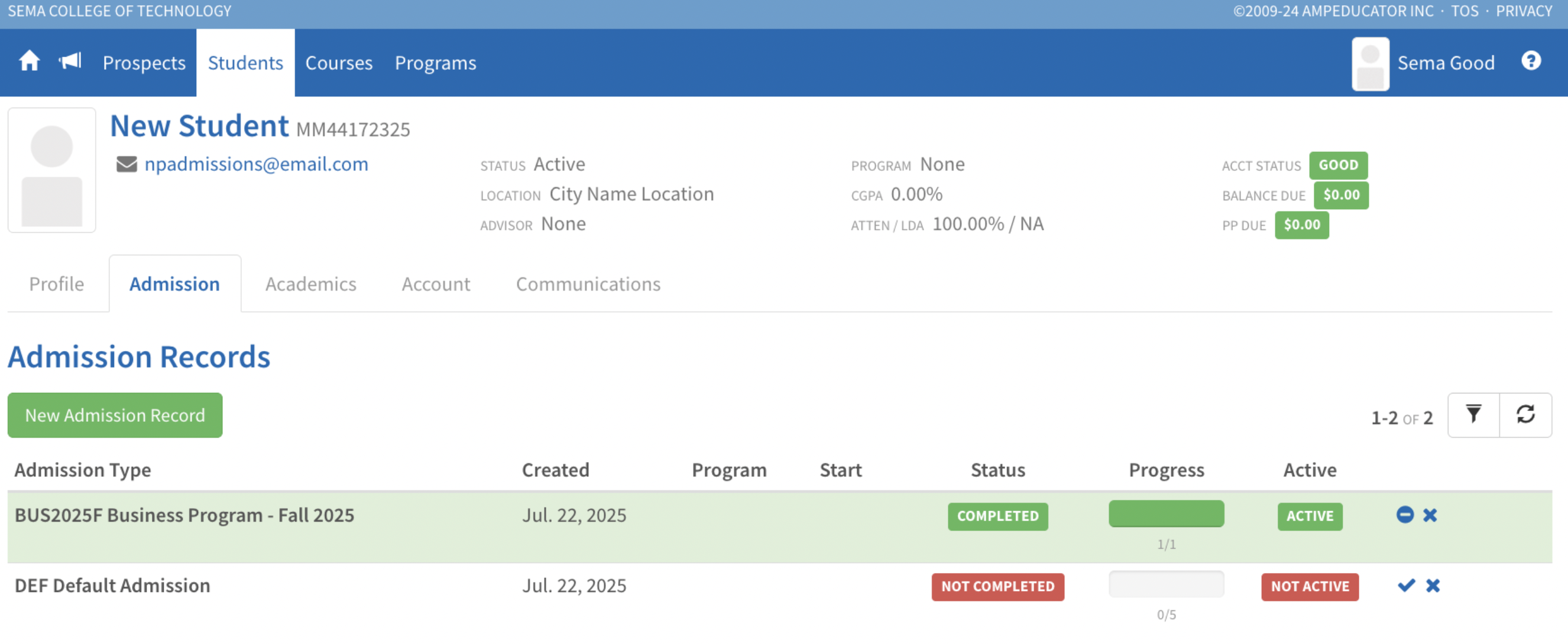
External Course Sync & Gradebook Updates
Release Date: July 14, 2025
We're excited to announce new enhancements to external course syncing and final grade management in the LMS.
New Features
Last Sync Date Type
When enabling Auto Sync for an external course, you can now choose between:
- Course End Date: Syncs stop at the course’s end date (default)
- Manual: Enter a custom date for syncing to end
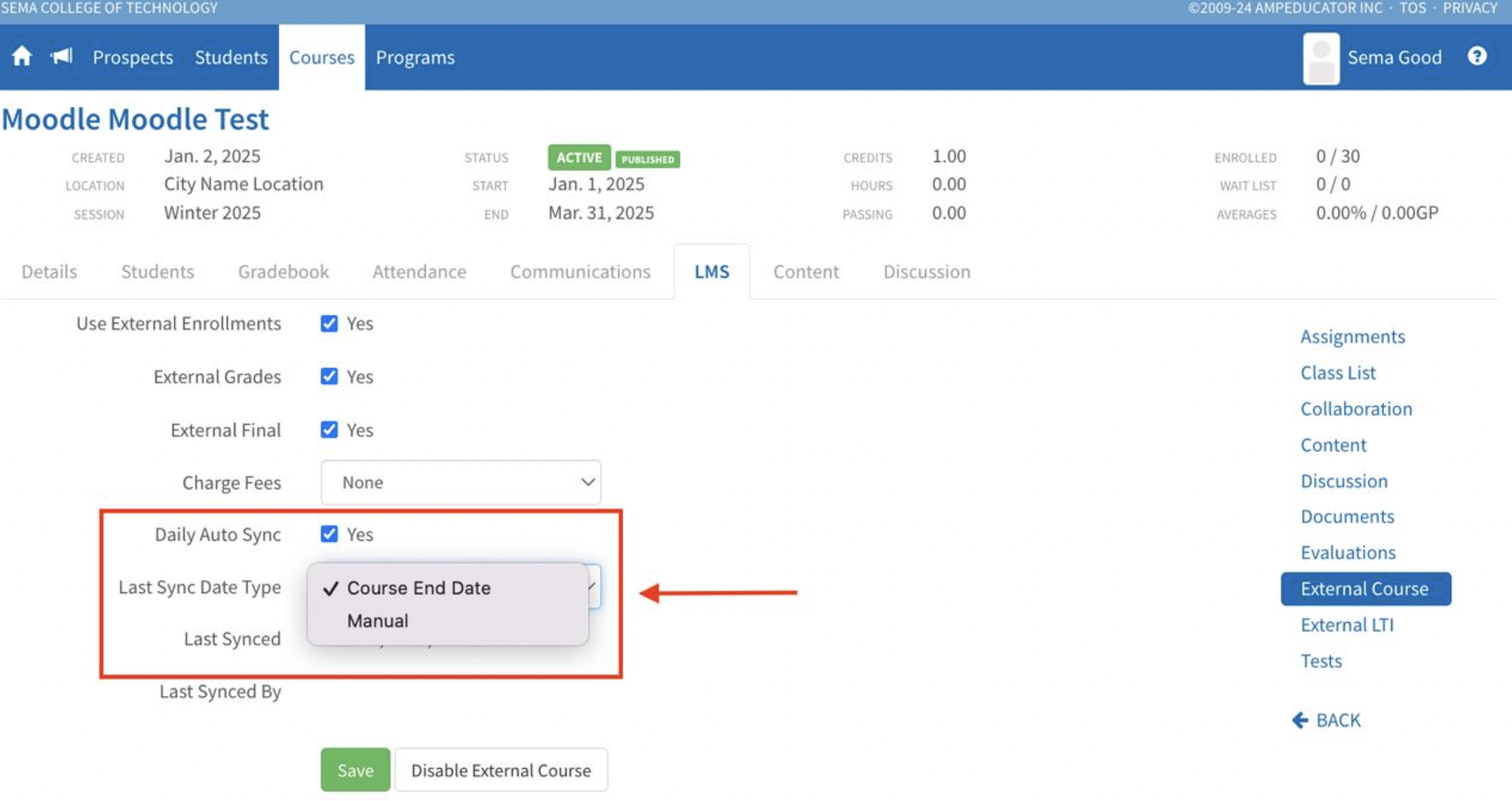
External Final Override
If External Final is enabled, you can now manually override a synced final grade for individual students without impacting others in the Gradebook.
Each override includes a reason and can be cleared later to revert to the original synced final.
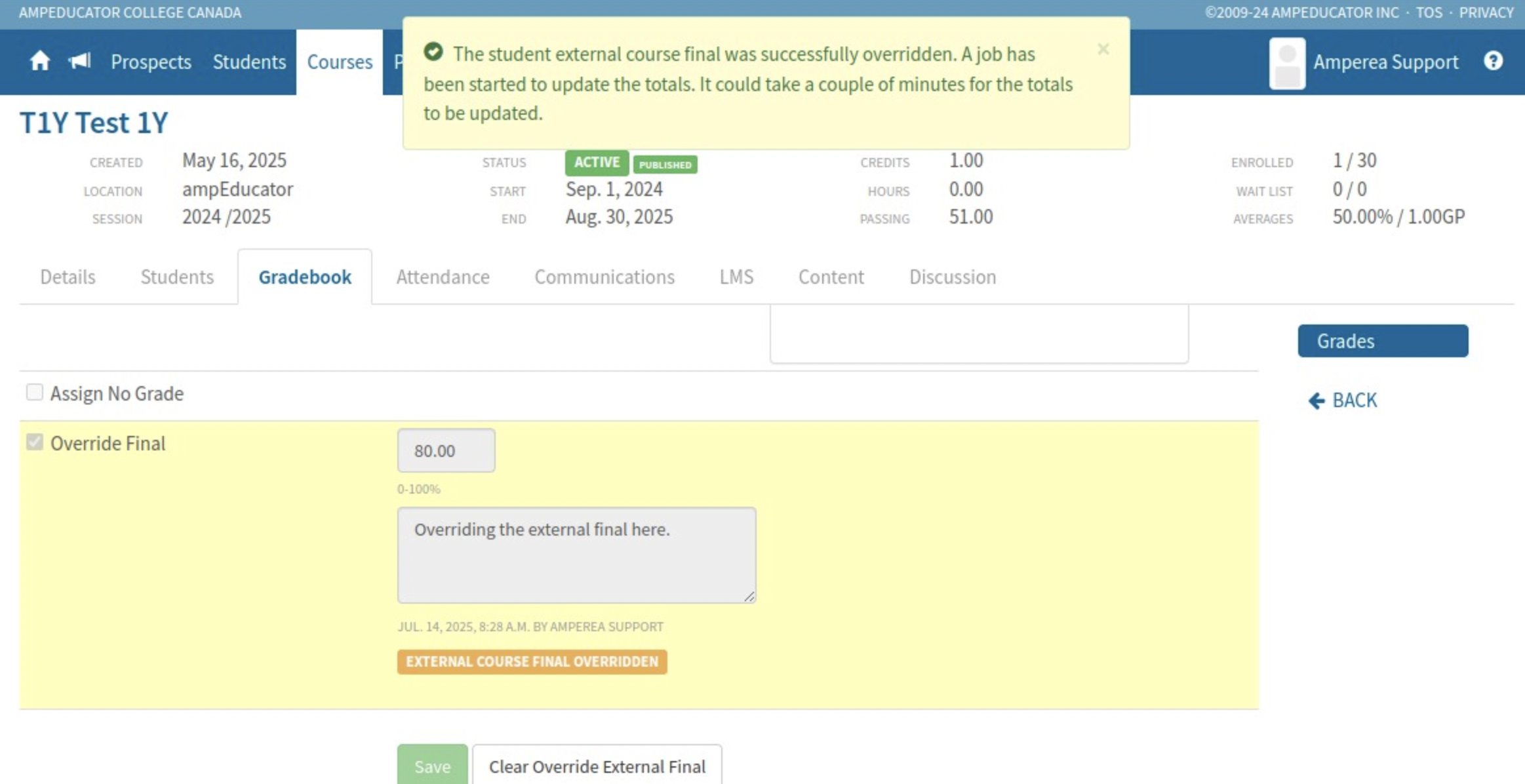
These updates give you greater flexibility in managing course sync timelines and final grades—especially for courses that require exceptions or custom handling.